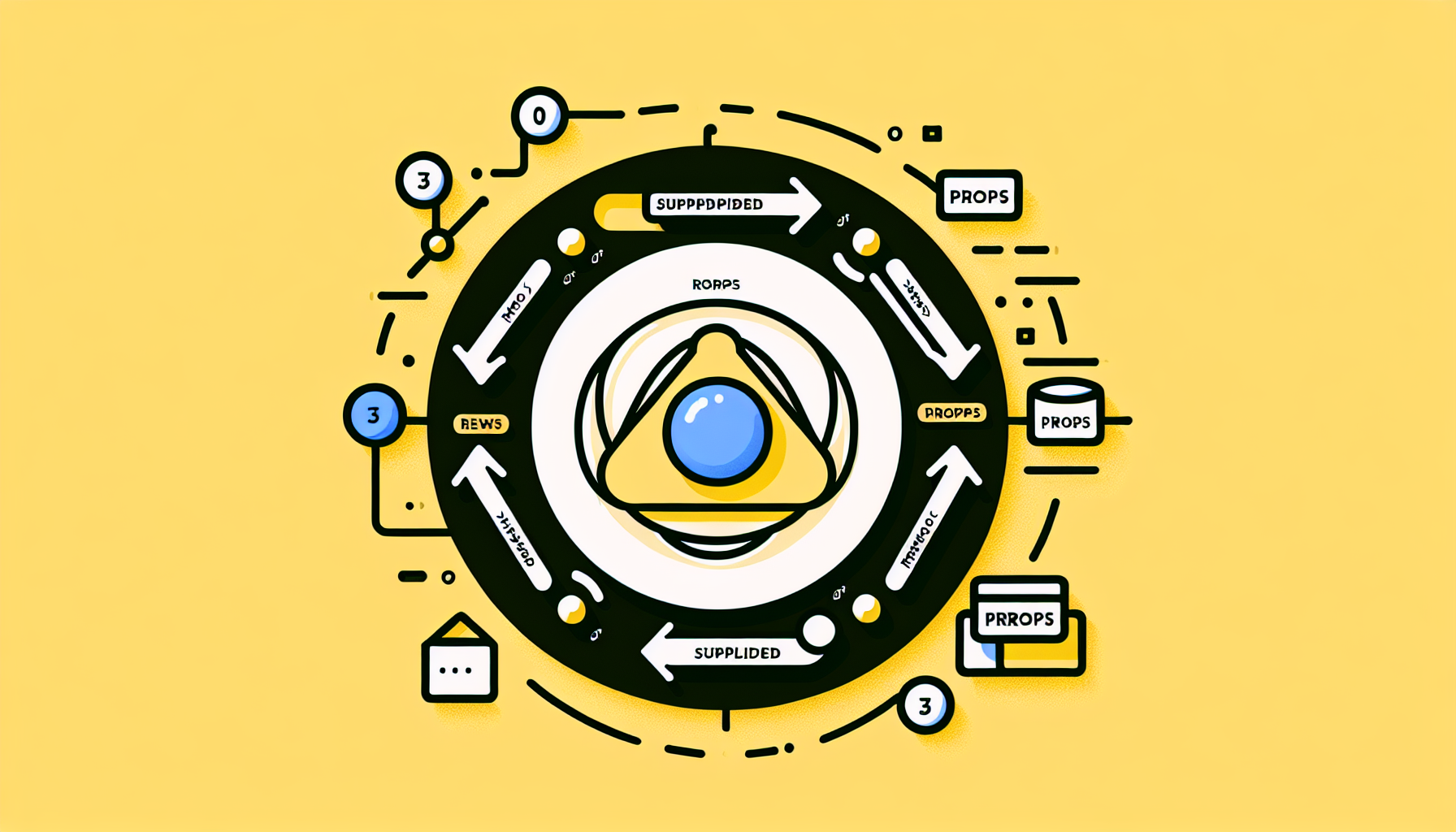Introduction
React is a popular JavaScript library used for building user interfaces. One of the key features of React is its ability to create functional components, which allow developers to write reusable and modular code. In this blog, we will discuss how you can use React's functional components and explore the concept of functional complexity.
Understanding Functional Components
Functional components in React are JavaScript functions that return React elements. They are stateless, meaning they do not manage their own state. Instead, they receive data through props and render the UI based on that data. Functional components are simpler and easier to understand compared to class components, making them a preferred choice for many developers.
The Benefits of Using Functional Components
Using functional components in React offers several advantages:
- Modularity: Functional components promote code reusability, making it easier to maintain and update your codebase.
- Performance: Functional components are lightweight and faster compared to class components, resulting in improved application performance.
- Readability: Functional components have a clear and concise syntax, making the code easier to read and understand.
- Testing: Functional components are easier to test since they are pure functions that only depend on the input props.
How to Use Functional Components
To use functional components in React, follow these steps:
- Create a functional component by defining a JavaScript function that returns JSX elements.
- Pass data to the component through props.
- Render the UI based on the received props.
An Example: Gas Management System
Let's consider a gas management system as an example to demonstrate the usage of functional components in React. We will create a Gas component that displays the gas level and allows the user to update it.
First, we define the Gas component:
import React from 'react';
const Gas = (props) => {
return (
<div>
<h3>Gas Level: {props.level}</h3>
<button onClick={() => props.onUpdate('high')}>High</button>
<button onClick={() => props.onUpdate('low')}>Low</button>
</div>
);
}
export default Gas;
In the above code, the Gas component receives a "level" prop and two functions, "onUpdate" for updating the gas level. It displays the current gas level and provides buttons to update it.
To use the Gas component in your application:
import React from 'react';
import Gas from './Gas';
const App = () => {
const handleUpdate = (level) => {
// Update the gas level
console.log('Gas level updated: ', level);
}
return (
<div>
<h1>Gas Management System</h1>
<Gas level="medium" onUpdate={handleUpdate} />
</div>
);
}
export default App;
In the above code, we import the Gas component and use it in the App component. We pass the initial gas level as a prop and provide the handleUpdate function to update the gas level.
Conclusion
Functional components are an essential part of React development, offering benefits such as code modularity, improved performance, and readability. By following the steps outlined in this blog, you can effectively use functional components in your React applications. Remember to keep your components small, reusable, and focused on a single responsibility for optimal code quality and maintainability.
Thank you for reading this blog! If you found it helpful, please like and share. Feel free to leave any comments or questions below. Stay tuned for more informative videos and tutorials.